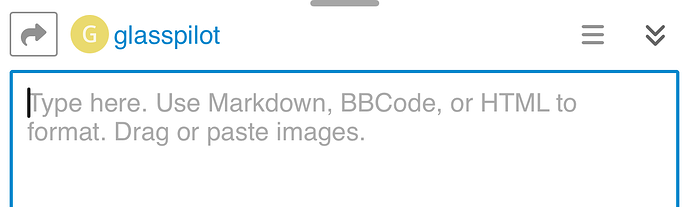When I click “reply” on a post the box opens up and there’s usually a quote icon on the far left to enter the text from the post you’re replying to. Lately that icon is some times missing. I am signed in. Any ideas?
Highlight the part you want to quote and hit “reply”. There should also be an optio to quote the highligted part.
But the three bars on the right. That’ll display it
Thanks guys. 3 bars on right, I don’t see that.
Thanks KC. Your idea worked. I still would like to know where the “Q” icon went.
On a Chromebook, I also don’t see the 3 lines. Using an Android phone, I see them.
I use my PC most of the time and I don’t see 3 lines. I think the device makes a difference. I see the 3 lines on my phone.
Ahh, it’s the old “If it ain’t Chrome, it ain’t a browser”. I have been using the Firefox browser for ages and I love it. Let me try Chrome and see if I see the “hamburger”, the techy term for the 3 lines.
Ok, I also tried on Chrome and Edge. Still no hamburger. Could it be Windows? To the moderator, was there recently a forum software update?
It updates all the time. So yes.
I’ll be doing another update on Saturday.